Edge Deployments
navio is able to deploy the machine learning models to any kind of Azure IoT Edge device through Azure IoT Hub.
This enables users to reduce latency and improve performance by deploying the model directly to where the data is being produced.
Prerequisites
In order to make use of Azure IoT edge deployments, the following resources are required:
Azure IoT Hub (free tier is sufficient)Azure storage accountservice principal with write access granted to the resources aboveat least one edge device connected to the IoT Huba docker registry (Azure container registry for example)
note
Get in contact with us if you would like to inquire about Azure IoT Hub integration.
Connecting to an Azure IoT Hub
- Go to workspace -> workspace settings -> Edge Management Systems
Here you can see your available and connected management systems that are used to manage the hardware devices on which you want to deploy a model.
- Click connect
The following dialog appears:
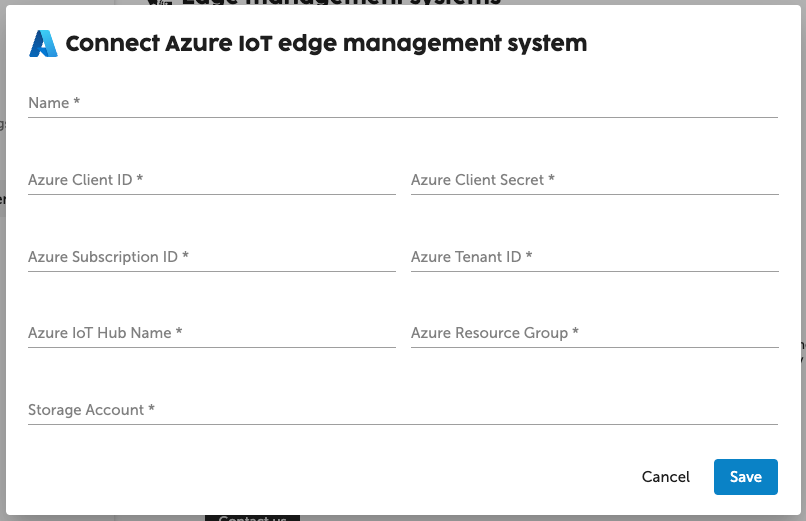
- Put in your management system credentials and click Test Connection
If everything works fine, you'll get a green checkmark to let you know navio succesfullty connected.
- Click save
Now your management system will appear in the list of connected management systems.
Now you need to connect to your docker registry.
Connect to a docker registry
A docker registry is needed for storing model containers and it is where the management system will pull the navio models from.
Go to workspace -> workspace settings -> Docker registry
Put in your docker registry credentials and click save
Now you're ready to start using edge deployments!
Managing Edge Devices
Once the management system is set up, you can see the connected edge devices for a workspace by clicking on All edge devices in the left navigation bar.
Note that the status of the edge devices could be outdated as it's periodically polled. To fetch the latest state, press the sync button at the top of the page.
Deploying to an Edge Device
- Go to the Deployments view in a use case of your choice.
- Click on New deployment
- Name your deployment, choose your model and select type *On edge" and click next
- Select a connected management system and navio will fetch the available edge devices.
note
Edge devices that are offline or unreachable will not show up in the list
- Select the devices you want to deploy to and click next.
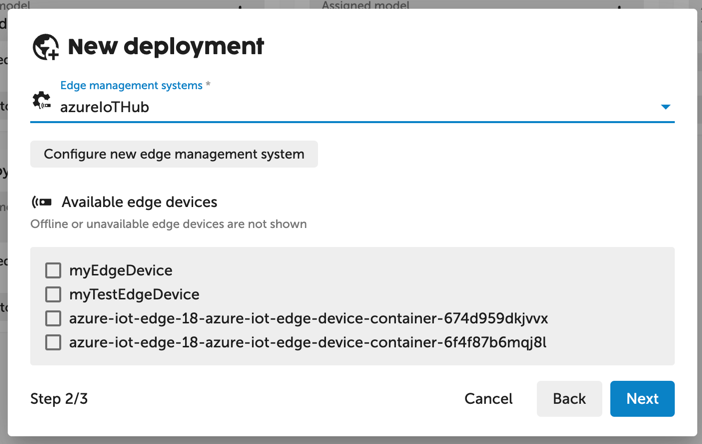
- Specify the MQTT properties
For Azure IoT Hub deployments the broker url and the topic names are all depend on the selected edge device name, so here you can set any broker name or topic names.
- Click save
Your model will now be deployed on the selected edge devices!
note
Deploying a model to an edge device can take a couple of minutes to complete, please wait for the action to be completed.